Sound and Full Screen: You can toggle sound from the game (including music and sound effects) to ON or OFF, as well as switch to Full Screen and back, from the Options Menu in the top right of the Lobby.
On your computer:

On your mobile devices:
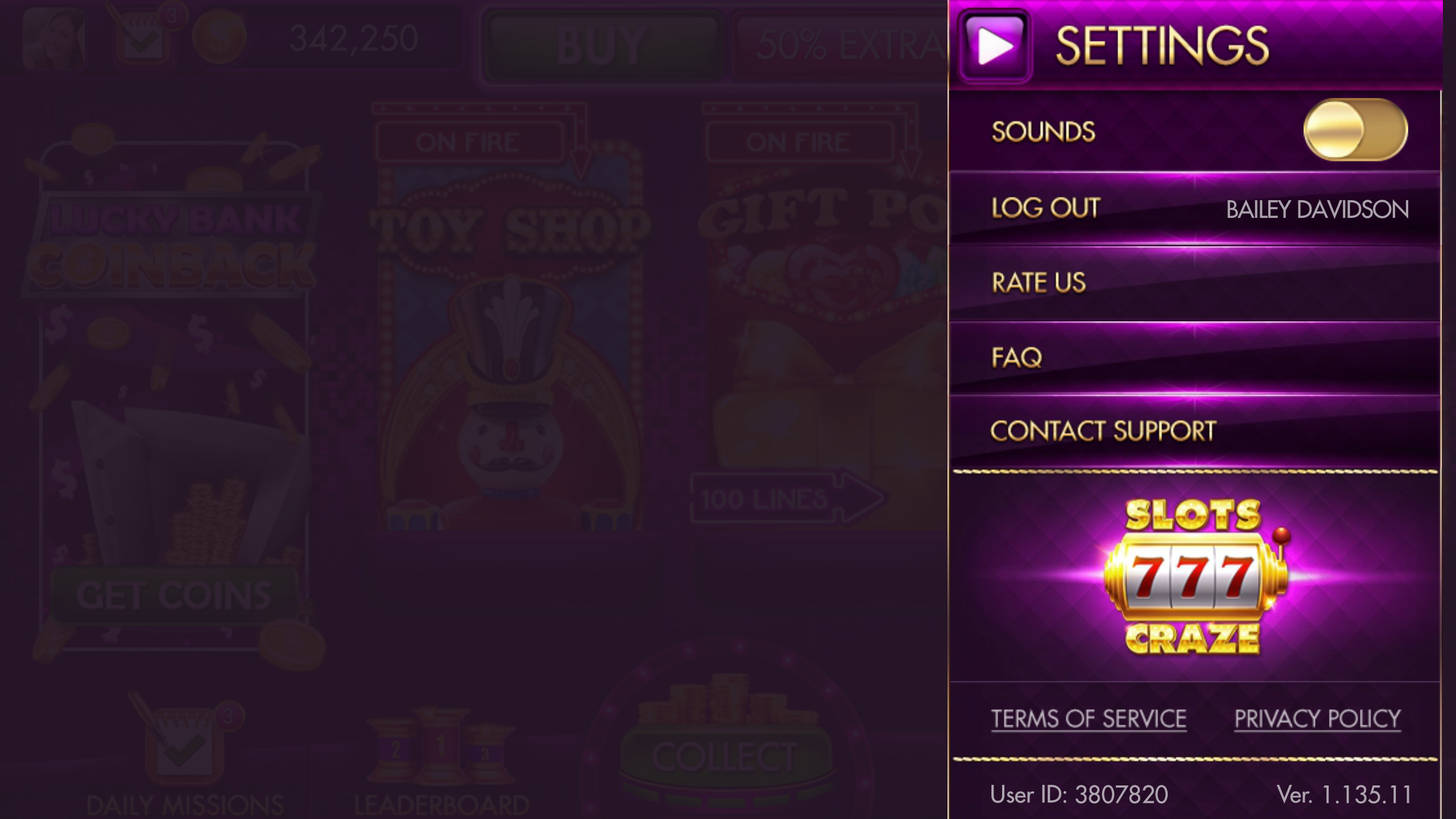
Connecting to Facebook (on your phone & tablets)
As we covered, we highly recommend you connect to Facebook on your mobile devices! This way, your game progress is available anywhere, anytime! And you can enjoy the full benefits and freebies Slots Craze offers! To do this, tap the Options button on your phone or tablet and select "Log In" to be redirected to the Facebook app - confirm, and you're all set!
Comments
I find this to be helpful when lowering the sound thank you slotcraze for all the hatdwork. I sure do feel like a THUNDER VALLEY casino winner now
👍good job
i love slotscraze
tuyet voi
Thanks slots craze.... kevin